How to Burn CD or DVD Room Without Nero
If you are a Windows XP user who has switched to windows 7.
And when you want to make a cd and install nero burning first. However, we can
really do without nero burning disk in Windows 7. Since Windows 7 has updated
some software and add a built-in program. That cd burning application. And this
time I will post how to do burn a cd using the default Windows 7 program.
How to burn the data to cd or dvd
1. The first - you have to prepare all the data what will be
your backup.
2. then you enter empty cd / dvd dvd-room it.
3. after that copy paste your data that you want to backup
to drive cd / dvd room
4. At Last, you just right-click cd / dvd and select burn to
disc, see example image
And wait until finish.
Note : Always check size of your cd/dvd room
Posted in:
How To
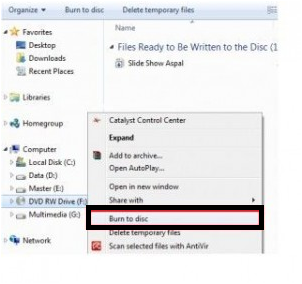
0 comments for "How to Burn CD or DVD Room Without Nero"
Leave a reply